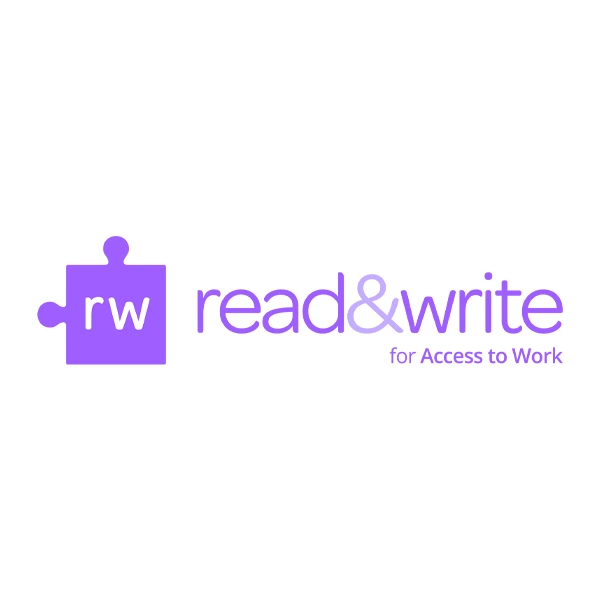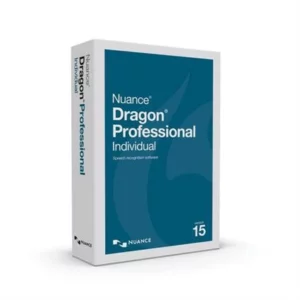Read&Write can be enjoyed independently by pupils and college students of all ages and abilities without supervision, inside or outside the classroom. It works with virtually any kind of educational content – websites, Word files, PDFs, Google docs and more. Easy to install and manage, it runs smoothly on all your school’s hardware, including PCs, Macs, Chromebooks and tablets.
Enjoy the benefits of Read&Write on Windows PCs, Macs, Google, iPad and Android tablets. One licence lets users sign in on any device. So it’s great for pupils studying in class or on the move.
Features
- Text to Speech reads words, passages, or whole documents aloud with easy-to-follow dual colour highlighting.
- Text & Picture Dictionaries provide definitions and displays images to help with word comprehension
- Talk&Type turns the spoken word into text.
- Check It reviews writing for incorrect grammar, spelling (phonetic), capitalisation, punctuation, verb tense, homophones and more
- Collect Highlights from text in documents or the web for summarising research and to create bibliographies.
- Simplify removes ads and other copy on web pages that can be distracting.
- Audio Maker converts selected text into an audio file, and automatically downloads.
- Build a Vocabulary List instantly into a new doc, including selected words, the dictionary definitions, images from Widgit Symbols, and an editable notes column