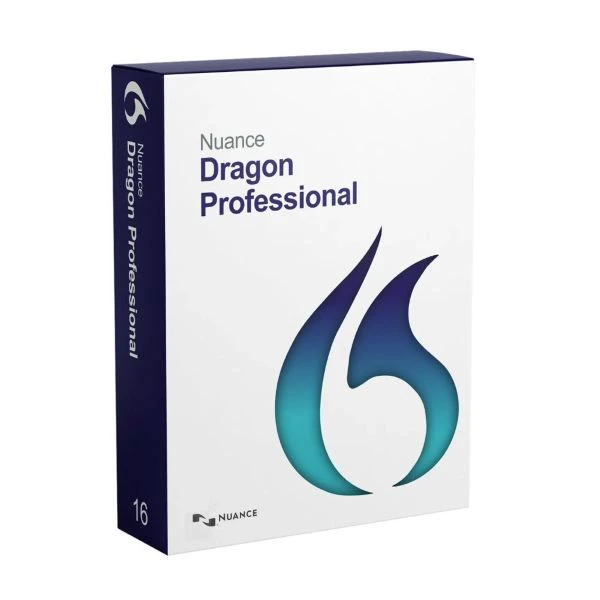Add custom words such as specific industry terminology, insert frequently-used custom text or shortcut repetitive tasks by voice to work faster and smarter—whether you’re creating documents, spreadsheets and presentations, sending emails, filling out forms or simply looking to reduce the physical stress of typing.
For professional dictation on the go, share your desktop dictations and automatically sync custom words and texts with your Dragon Anywhere enabled mobile device to be productive by voice in the office or on the road.
Features:
Import/export custom word lists and vocabulary
Dragon Professional Individual easily learns acronyms, proper names and other unique or business specific phrases that you frequently use for capturing your unique words the way you want. In addition, you can import and export your custom word lists.
Create custom voice commands for inserting frequently used text and graphics
With Dragon Professional Individual, it’s quick and easy to create custom voice commands to quickly insert frequently used text and graphics. This feature lets you insert a standard reply, a signature block, a logo, or other boilerplates by speaking a simple command for significant time savings.
Automate business processes with time-saving macros
Create macros to automate simple workflows or multi-step business processes via simple voice commands. For example, send an email to your sales distribution list, copy the senior management team, and print a hard copy for your files by saying something like, “Send standard sales distribution email.”